What is Document Remediation?
Did you know that, along with your website, any document living on external pages of your site should also be accessible to people with disabilities? Can your PDFs be read aloud by a screen reader, tabbed through via the tab key, or simply navigated to from your website? Perhaps you’re aware of your need for PDF accessibility remediation and simply don’t know where to begin.
With AudioEye’s document remediation services, you can eliminate the challenges of inaccessible web-delivered documents or traditional PDFs and have peace of mind that your documents are accessible to individuals of all abilities. AudioEye leverages technology, subject matter expertise, and a hands-on approach to deliver fully accessible documents; helping clients quickly achieve sustainable digital accessibility in the most efficient and cost-effective manner. Your journey to document accessibility begins and ends with AudioEye.
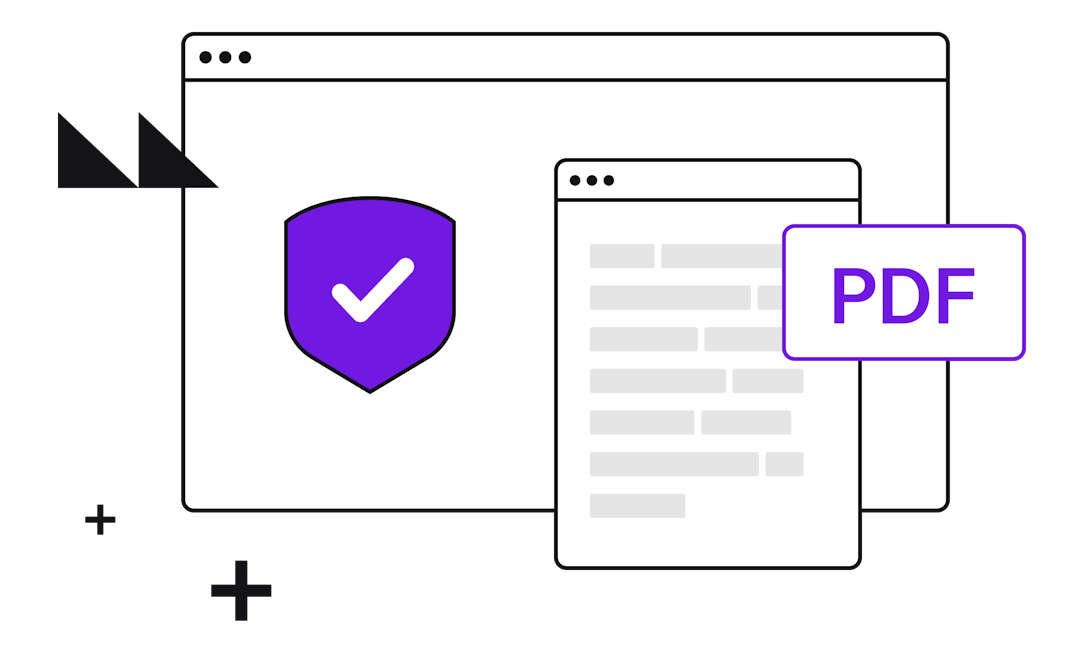
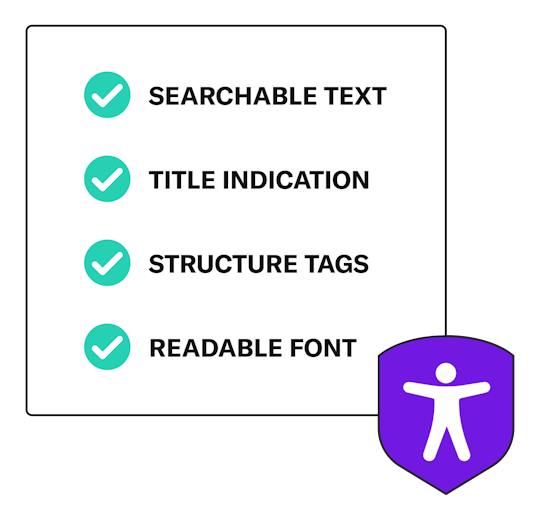
The Web Content Accessibility Guidelines (WCAG) 2.0 and the PDF/UA-1 standards are international accessibility standards; providing a starting point to understanding web and document accessibility, and guidance on making documents not only more accessible but also more usable.
These guidelines apply to any documents including excel sheets, and most commonly, PDFs. Accessible PDFs at their core should have the following: searchable text, document language and title indication, structure tags for proper reading order, and even readable font size.
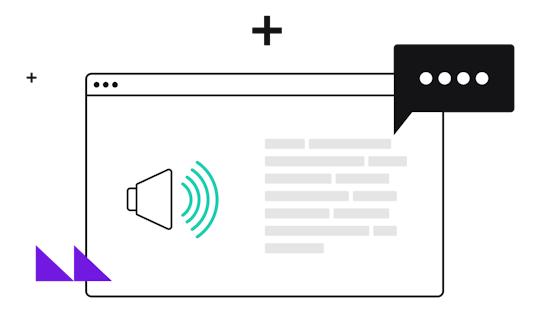
We know that your documents have been created for a specific reason and audience, but how do you know if they are accessible to your target audience and have the intended reach? The first step in document remediation is understanding how the above applies to the documents you wish to remediate and creating an accessibility path for each.
Creating documents with certain accessibility enhancements, such as proper heading structure and alternate text for images, and using platforms with built-in accessibility features, like Adobe Acrobat Pro DC, provide a baseline for accessibility.
Moreover, testing tools such as VoiceOver on Mac can be utilized in the same manner as a screen reader to test your documents for accessibility as they are read aloud. But what about the documents that have already been created and uploaded for consumption? This is where AudioEye’s PDF remediation services step in.
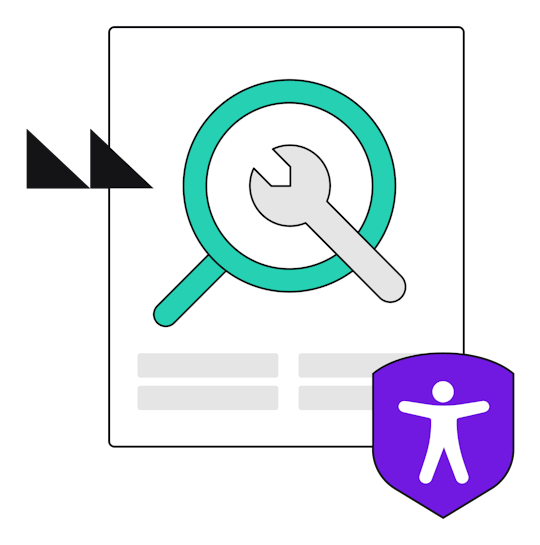
As mentioned above, it’s important to understand the target audience and intended use for your documents before starting on the path to remediating your documents. Services through Adobe Acrobat, like the Accessibility Checker in Acrobat Pro DC, will help you identify any accessibility items that may have been overlooked, and provides the option to add PDF accessibility features that may not have been provided or used in the creation of the document.
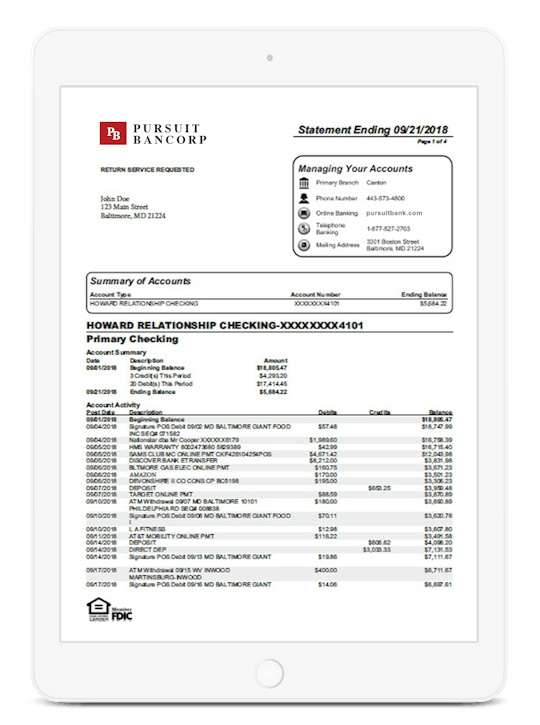
Static Remediation
AudioEye’s Static Document Remediation is a comprehensive solution for legacy documents that cannot be efficiently converted to an HTML web page, and for documents that typically remain unchanged, such as meeting minutes or agendas. By strategically blending automated and manual remediation techniques and testing, AudioEye will deliver fully accessible static PDFs.
Dynamic Remediation
AudioEye’s Dynamic Document Remediation is the ideal solution for high-volume, transactional documents that update information in real time without changing the original structure of the template. AudioEye creates and delivers accessible templates to ensure delivery of fully accessible, personalized, dynamically populated PDF downloads, such as insurance cards, account statements, and tax forms.
Document Remediation Process: The AudioEye Approach
1
AudioEye experts evaluate your PDFs complexity and provide the next steps to producing a fully accessible document.
2
AudioEye’s team begins remediations, using PDF/UA-1 Standards and usability goals as guidance.
3
AudioEye’s quality assurance testers validate our remediations using various Assistive Technologies (AT) and corroborating usability with different AT/browser combinations.
4
Once remediated, AudioEye delivers back to you an accessible document. Delivery timing depends on level of complexity.
Ready to make your documents accessible?
Accessibility extends beyond your web copy; what about your downloadable assets and forms? Engage our experts to learn more about our document remediation services and your path to accessible documents for all.