Web Content Accessibility Guidelines (WCAG) Compliance
On This Page
WCAG Accessibility and Compliance
The Web Content Accessibility Guidelines (WCAG), created by the World Wide Web Consortium (W3C), are a set of web standards that aim to make the Internet a more inclusive and accessible space for all. Aimed at site owners, authors, and developers, WCAG sets the global standard for creating web content that is accessible to users of all abilities.
Although “WCAG compliance” is commonly heard—and may well have been the search term that brought you to this page—it isn’t, strictly speaking, the correct terminology.
Compliance implies a legally enforced dimension, but WCAG compliance is not a legal mandate. Rather, it is a set of guidelines to which organizations can conform in order to help achieve regulatory compliance.
Many jurisdictions use WCAG as the benchmark for compliance, and in the U.S. there are significant legal precedents for treating WCAG as the gold standard for digital accessibility.
What Are the Principles of the Web Content Accessibility Guidelines?
At a high level, WCAG sets out four key principles, which aim to provide a solid foundation for creating web content that is accessible and usable for everyone. These principles are as follows:
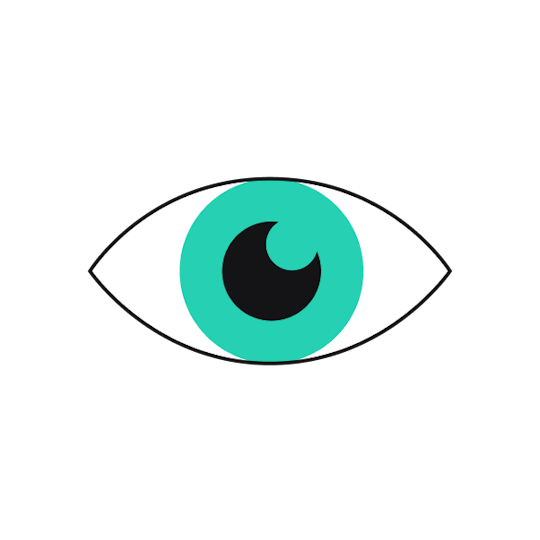
Perceivable
A website is deemed to be perceivable if both the information it contains (its content) and the components of its user interface (clickable links, text boxes, buttons and so on) are presented so that all users can perceive them using one or other of their senses. In other words, if any of a website’s content or controls are invisible to any user, then the website fails the perceivability test. Examples of measures that may be taken to create a perceivable website include:
- Adding live captions to video content (for the benefit of hearing-impaired users)
- Adding pre-recorded audio descriptions to video content (for the benefit of visually impaired users)
- Avoiding restrictions on screen orientation, such that users are not required to physically rotate their screen in order to access content
- Ensuring minimum levels of color contrast between the text and the background, and between graphics and interface controls
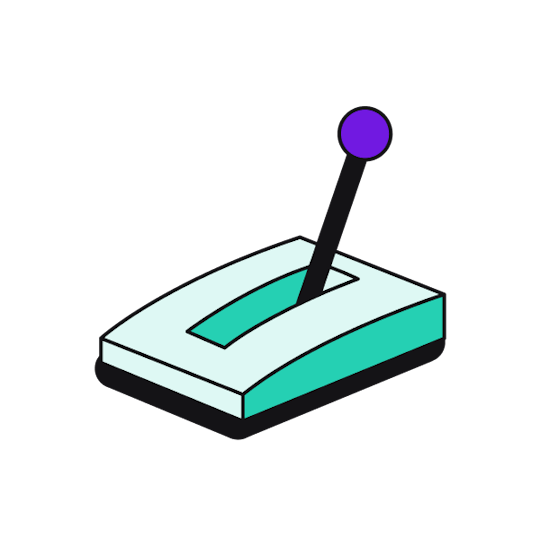
Operable
A website is deemed to be operable if all users can interact effectively with the user interface to navigate the website. If the website contains interactive components, then all users should be able to operate those components. If the interface requires the user to interact in a way that is impossible for them, then the website fails the operability test. Examples of measures that may be taken to create an operable website include:
- Ensuring full functionality through a keyboard interface without requiring specific timings for keystrokes
- Avoiding content that flashes more than three times in any one-second period, or keeping the flash below given thresholds
- Providing more than one way to locate a web page within the site
indicating visually which screen element the keyboard focus is currently on
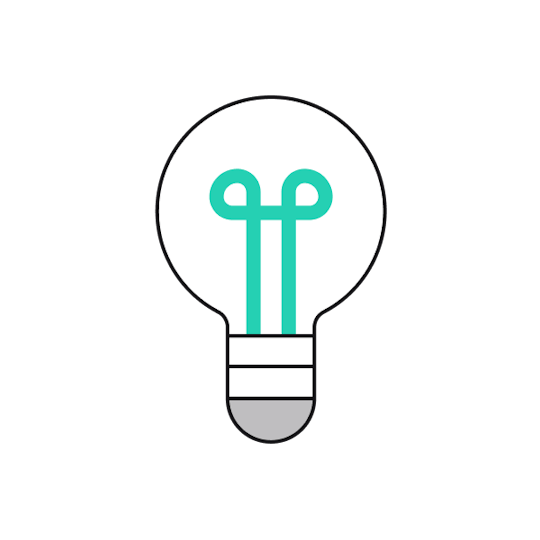
Understandable
A website is deemed to be understandable if both its information (content) and its user interface components can be readily understood. If a user cannot understand how a website works or what the information on the website means, then it fails the understandability test. Examples of measures that may be taken to create an understandable website include:
- Specifying the language (for example, English) of the content, so that screen readers can determine the correct pronunciation, and so that visual browsers can accurately display the characters
- Ensuring repeated navigation mechanisms appear in the same relative order on every page
- Providing relevant, clear, and simple instructions or labels when a user input is required
- Providing suggestions for correcting any detected user input errors
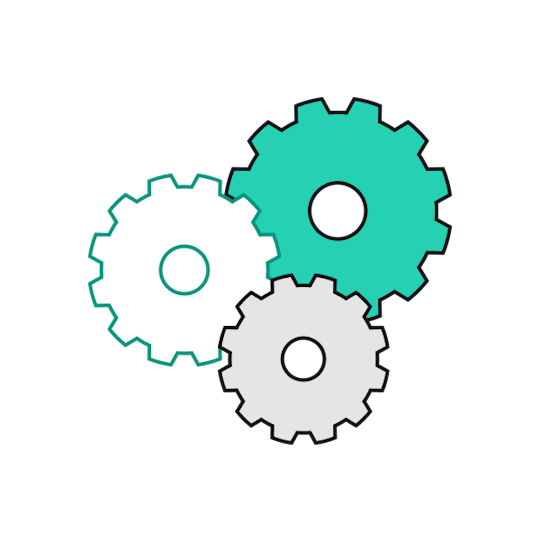
Robust
A website is deemed to be robust if it can be interpreted by the full range of possible user agents—not only standard web browsers, but also assistive technologies such as screen readers. And this is not a one-off goal: as user agents and technologies continue to evolve, the content must remain accessible. Examples of measures that may be taken to create a robust website include:
- Ensuring all elements are correctly nested, have complete start and end tags, and have unique IDs, so that assistive technologies can parse the content correctly
- Ensuring that the name and role of each user interface element can be programmatically determined
- Ensuring that user agents are notified of changes to user interface components
What Are WCAG Conformance Levels?
WCAG specifies three levels of conformance: Level A, Level AA, and Level AAA:
Level A
Level A is the bare minimum of digital accessibility requirements and is typically seen as "below acceptable" in most cases
Level AA
The standard goal that most businesses and organizations strive for in digital accessibility—AudioEye proudly certifies against WCAG 2.1 AA criteria
Level AAA
The most strict level, however, it's not required as a general policy for entire sites because it’s not possible to satisfy all Level AAA success criteria for some content
WCAG Guideline 1.4
For example, Guideline 1.4 focuses on distinguishability—that is, ensuring content stands out from the background.
Within this Guideline, Section 1.4.1 Use of Color is a level A success criterion which states that sites must not use color as the only means of conveying information, indicating an action, prompting a response, or distinguishing a visual element.
If a website featured green text with hyperlinks marked in red text, it would be necessary to add another visual cue – perhaps underlining or a different font – to enable a user with red/green color blindness to distinguish the hyperlinks.
The 1.4.3 Contrast (Minimum) level AA success criterion builds on the previous level by requiring any text or images of text to have a color contrast ratio of 4.5:1 or greater. A website where text was presented in pale yellow against a white background might need to switch to black-on-white, which has a much higher contrast ratio.
Level AAA conformance adds a more stringent success criterion, 1.4.6 Contrast (Enhanced), which raises the required color contrast ratio from 4.5:1 to 7:1.
Legal precedent in the U.S. suggests that courts generally consider the standard level of WCAG conformance – AA – to be the benchmark for demonstrating ADA compliance. For this reason, AudioEye applies the standards of the AA level universally.
WCAG – an Evolving Standard
W3C updates its WCAG guidelines on a regular cadence, with the guidelines evolving to keep pace with changes in both technology and design standards. For example, some recent updates aim to improve the WCAG accessibility of content on mobile devices, and to enhance how reflow (an element of responsive web design) reorganizes site content when the user zooms in. These updates fall under WCAG 2.0.
Each new version of WCAG is backwards compatible, so you won’t need to re-work what you’ve already done. But you will need to make sure that any new or modified content on your website continues to conform. And given ongoing change—in WCAG, in the ADA, and in the content of your site—it’s vital to view conformance and compliance as ongoing journeys rather than one-time destinations.
AudioEye keeps a close eye on planned WCAG evolution and always rapidly adopts the latest WCAG standard, so that our customers can be confident in the ongoing accessibility of their websites.
How WCAG Impacts Accessibility Law
WCAG is not a regulation—so, properly speaking, you cannot “comply” with it. But it is the de facto standard for U.S. courts to assess compliance under ADA legislation, and for courts in many other jurisdictions worldwide to rule on their own accessibility regulations.
Title III of the ADA mandates that all physical places of public accommodation—for example, theaters, stores, and restaurants—be accessible to people of all abilities. U.S. courts have consistently ruled that Title III also applies to the virtual world. This means that all websites owned by U.S. organizations and/or used by U.S. citizens need to make “reasonable accommodations” to ensure that people with disabilities can access digital content.
The ADA doesn’t specify what those reasonable accommodations might be, but numerous legal judgements show that conforming with WCAG fits the bill. So, if your organization is serious about ensuring equal access for all and avoiding lawsuits, you should be targeting WCAG conformance.
The Risks and Benefits Around WCAG Conformance
The key WCAG-related risk for most organizations is being served with a lawsuit. Despite the global pandemic, the third quarter of 2020 was the biggest ever for digital accessibility lawsuits. Even if you avoid the considerable time, cost, and corporate embarrassment of a lawsuit, failure to achieve digital accessibility can seriously damage your brand credibility. Put simply, offering equal access to people of all abilities is the right thing to do, and research from Forrester shows that people—with or without disabilities—increasingly want to support brands that promote values aligned with their own.
More than half of U.S. consumers actively consider company values when making a purchase, and 20% even prioritize company values over factors like price and convenience.
This brings us to the third risk: the potential for lost revenue. In the U.S., 61 million adults (or 1 in 4) are living with a disability, and that number rises to 1 billion people worldwide. These customers and prospects control an annual disposable income of $1.2 trillion. And when you factor in their family and friends, that figure rises to a staggering $8 trillion. So the question is: Can you afford not to be digitally accessible?
How Do You Know if Your Website Meets WCAG Standards?
Meeting the four principles of WCAG accessibility can seem like a daunting task, even though each principle breaks down first into lower-level guidelines for specific topics, and further into success criteria that can be used as a checklist for conformance.
Software can play an important role in testing for conformance and helping organizations to remediate issues. AudioEye's Web Accessibility Checker provides a free testing tool. Simply enter your website URL, the tool scans that page, and you’re provided with a list of any WCAG errors our automation detects.
However, when you’re trying to conform with WCAG guidelines rather than prescriptive regulations, machine intelligence can only take you so far. For example, WCAG states that “instructions need to be clear and simple” — which means that you need to add human expertise and judgement into the mix.
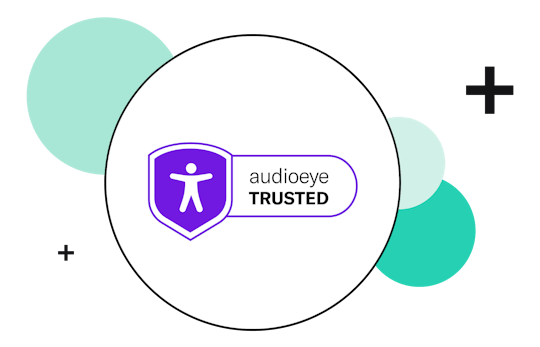
AudioEye’s hybrid platform combines intelligent automated remediation with the industry's leading accessibility experts and testers to deliver rapid, sustainable remediations to help meet the current WCAG Level AA standard.
Our holistic approach includes both automated and manual identification and assistive technology testing, accessibility reporting, ongoing maintenance and monitoring, web personalization tools, training/resources, AudioEye Trusted Certification, and an accessibility claims commitment that goes further than any other solution in the marketplace.
Get on the fast track to WCAG compliance with a free 14-day trial of AudioEye’s Basic Website Compliance plan today!